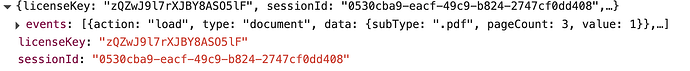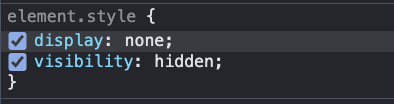Which product are you using?
PDF.js Express Viewer
PDF.js Express Version
|UI version|‘8.7.0’|
|Core version|‘8.7.5’|
|webviewer.min.js|‘8.7.5’|
Detailed description of issue
I tried to add express viewer to magento 2.4. Which shows the pdf correctly. But the watermark is still visible. Even with a valid license key. Can be checked here here. Just click the button ‘inkijkexemplaar’
Expected behaviour
Show pdf without watermark
Does your issue happen with every document, or just one?
Yes!
Link to document
Code snippet
<div class="exov-pdf-preview-link">
<a data-trigger="exov-pdf-preview-trigger" href="javascript:void(0);">Inkijkexemplaar</a>
</div>
<div class="exov-pdf-preview-wrapper" data-bind="
mageInit: {
'Magento_Ui/js/modal/modal':{
type: 'popup',
title: 'Inkijkexemplaar',
trigger: '[data-trigger=exov-pdf-preview-trigger]',
buttons: [],
responsive: true
}
}" style="display:none;">
<div id="pdf-express-viewer" style="width:100%; height:80vh;"></div>
</div>
<script type="text/javascript">
require(['jquery', 'webviewer'], function ($) {
WebViewer({
path: '<?= $block->getViewFileUrl("Examenoverzicht_ProductPdfPreview::pdfjsexpress/") ?>',
initialDoc: "https://pdftron.s3.amazonaws.com/downloads/pl/webviewer-demo.pdf",
licenseKey: '<?php echo $block->getLicenseKey() ?>',
}, document.getElementById('pdf-express-viewer'))
.then(function (instance) {
});
});
</script>